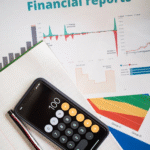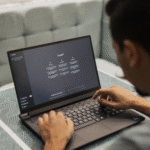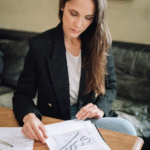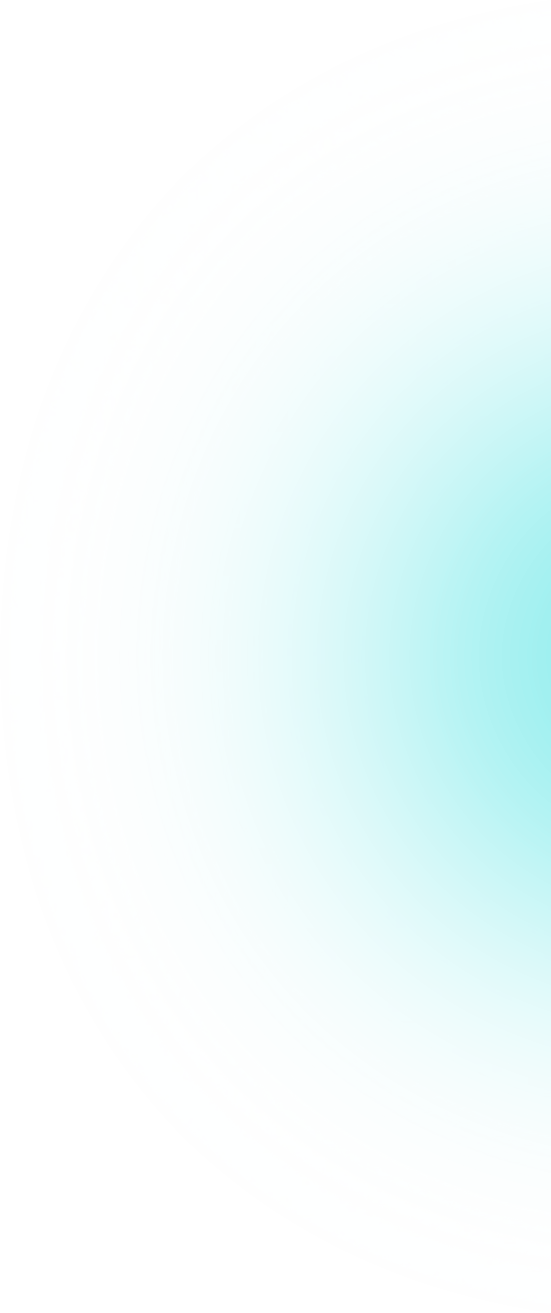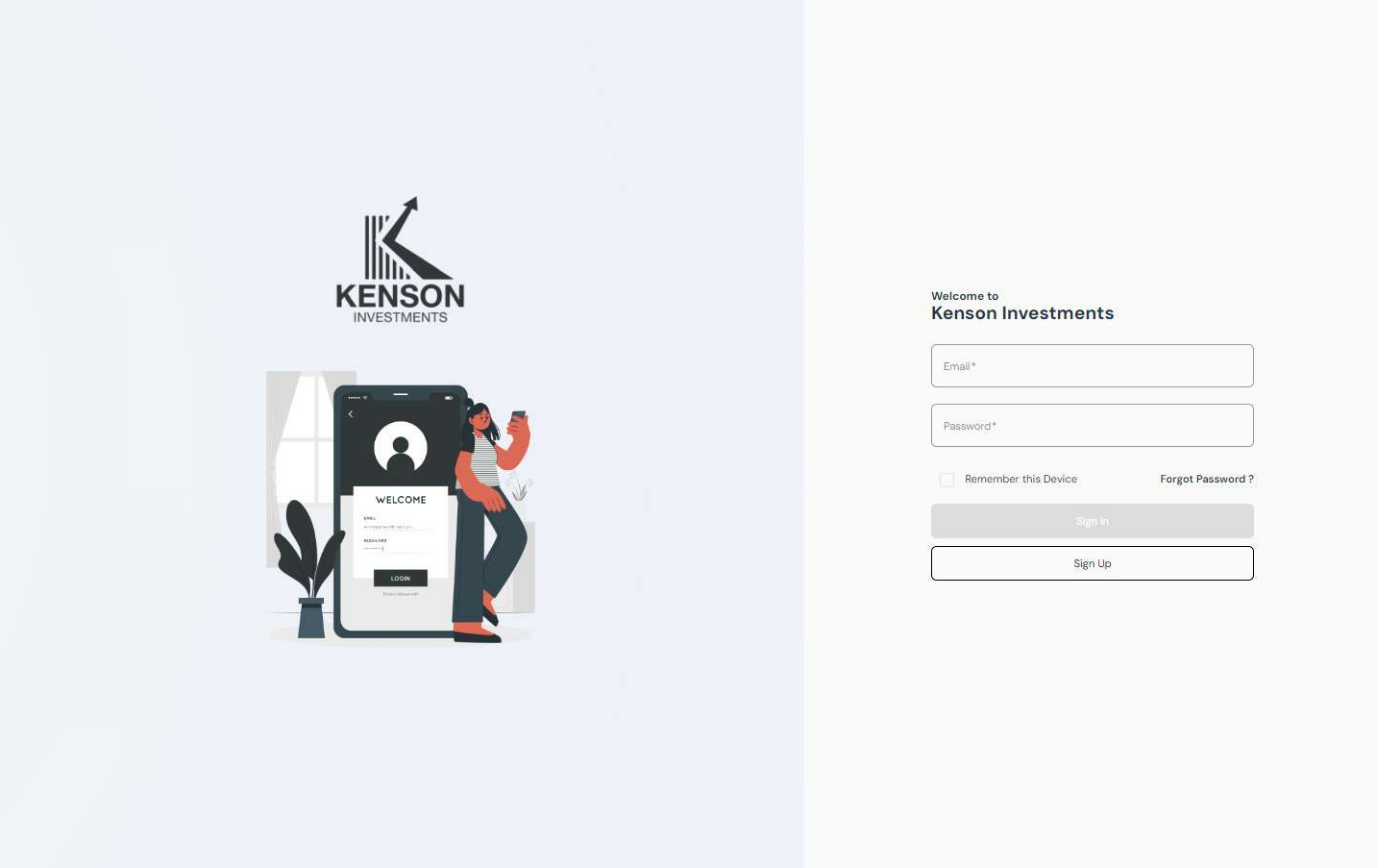
The Kenson Investments app is a comprehensive tool that empowers users to manage their investments, track financial goals, and stay informed about market trends. Whether you’re new to the app or a seasoned investor, navigating its features is designed to be intuitive and user-friendly. This guide walks you through the key components of the app, ensuring you can easily make the most of its capabilities.
Setting Up Your Account
Before you dive into the app’s rich features, the first step is to set up your account. After downloading the app, you’ll be greeted by a Splash Screen followed by a Tutorial Wizard that introduces the basic functionality of the app. These screens guide you step-by-step, so you’ll have a clear understanding of what the app offers.
(Read more here: Revolutionizing Financial Management: A Complete Breakdown of Kenson Investments’ App)
Account Registration
To begin using the app, you need to create an account by providing basic user information through the Signup Screen. Once you’ve filled out the necessary fields, you’ll receive an automated email for Account Verification. Clicking on the verification link will activate your account, allowing you to log in.
Login and Password Management
After verifying your account, log in using your credentials via the Login Screen. If you ever forget your password, the Forgot Password feature allows you to request a password reset link, which will be sent to your registered email. Once you receive the link, follow the steps on the Reset Password Screen to create a new password.
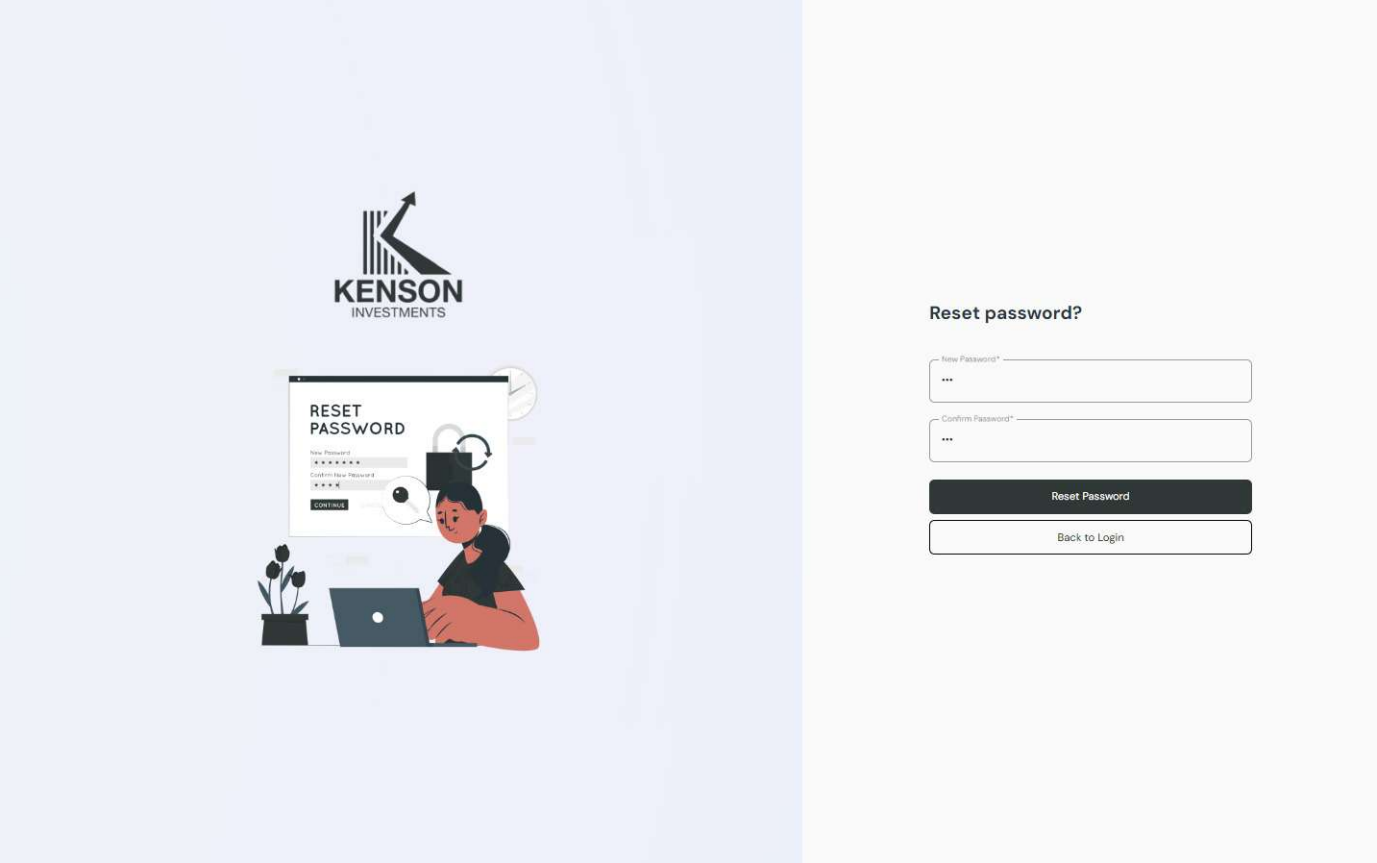
Exploring the Dashboard
Once logged in, you’ll land on the Dashboard, which is the hub of your account. This screen visually represents your financial data, including Funds Invested, Profits Earned, and overall Portfolio Performance. Graphs provide a clear snapshot of your investment history, helping you make informed decisions at a glance.
For long-term clients, the dashboard is tailored to exclude certain transactional elements like withdrawal and deposit screens, focusing instead on quarterly statements and long-term growth objectives.
Navigating the Portfolio
One of the key features of the Kenson Investments app is its Portfolio Performance Chart, which offers a detailed breakdown of your investment activities. Here, you can see deposits, withdrawals, and earnings in real-time. If you’re looking for specific data, use the filters to view transactions by month or date, making it easy to track your financial progress.
For clients managing multiple accounts, the app offers the Multiple Accounts Feature, allowing you to toggle between different portfolios or financial goals within a single profile. This flexibility ensures that you can manage multiple investment strategies seamlessly.
Customizing Your Notifications
The Kenson Investments app keeps you informed through Push Notifications and Alerts. You’ll receive timely updates on key market movements, investment milestones, and other significant events. These notifications are fully customizable, so you can decide whether you want alerts for every transaction or only for major updates. Simply navigate to the My Notifications screen to adjust your preferences.
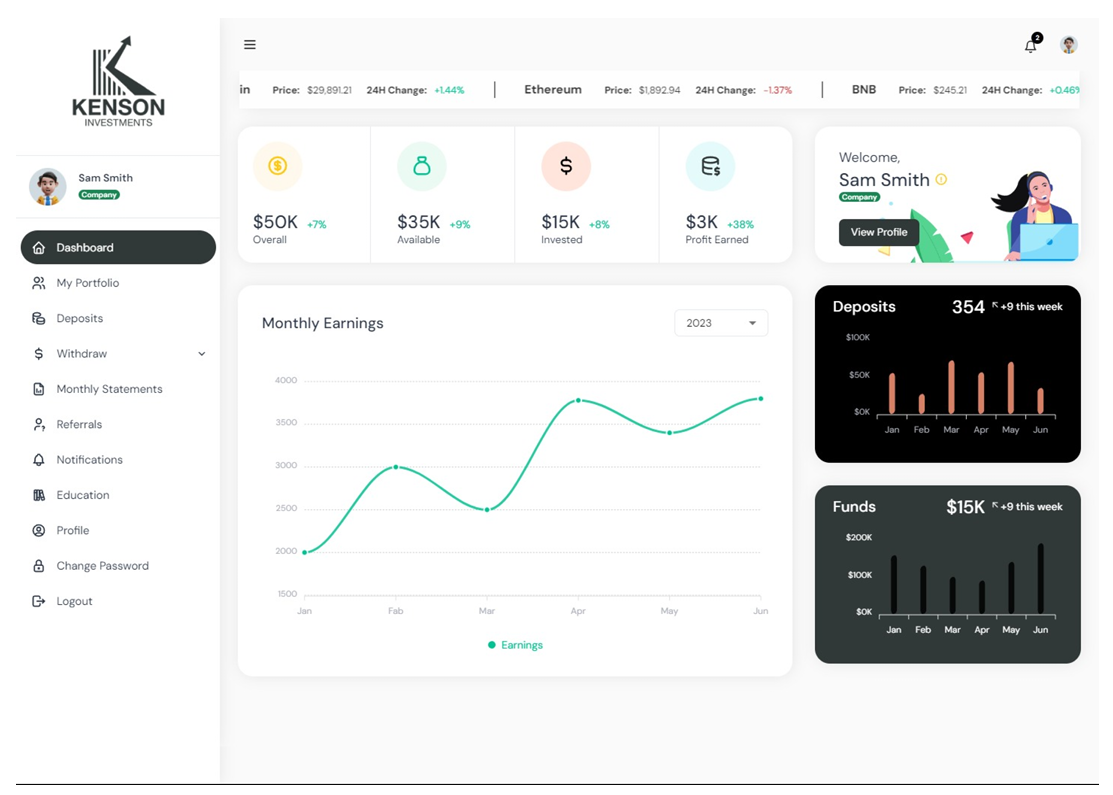
Admins can also send targeted notifications, ensuring that the right information reaches the appropriate clients based on their investment profile or category.
Managing Transactions
Tracking your financial activities is straightforward with the Transaction List Screen. This section shows all your Deposit, Withdrawal, and Profit Transactions. You can filter by specific dates or types of transactions, giving you complete control over monitoring your financial activities.
For those looking to withdraw funds, the Withdraw Funds Screen makes it simple to request a release. Just enter the desired amount, specify a reason for withdrawal, and submit the request. Once processed by the admin, you’ll receive an email and SMS alert confirming the transaction.
Enhancing User Experience with Social Sharing
Want to share your investment journey with others? The app’s Social Sharing feature allows you to post your portfolio performance or other content directly to your social media platforms. This not only encourages brand advocacy but also engages a broader audience.
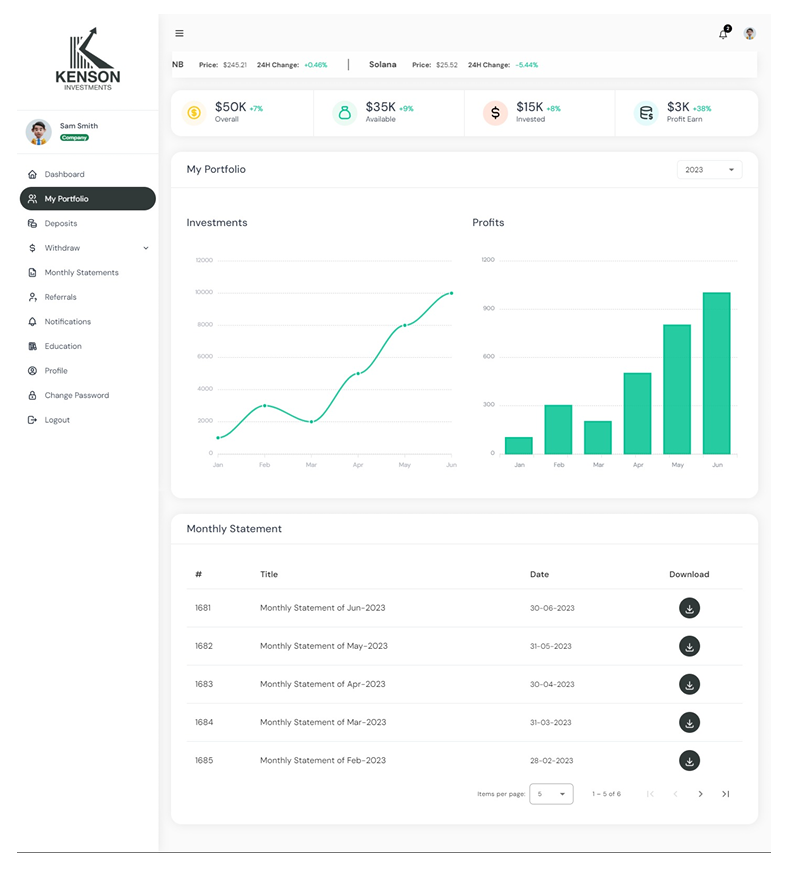
Educational Tools and Resources
Kenson Investments understands the importance of informed decision-making. That’s why the app includes an Education Screen where users can access videos and tutorials designed to boost financial literacy. Whether you’re learning about compounding interest through the Growth Calculator or exploring budgeting tools, the app equips you with knowledge to optimize your financial strategy.
Real-Time Communication with Kenson Staff
Need help or have a question? The Live Chat feature lets you communicate directly with Kenson representatives. Whether you’re troubleshooting an issue or seeking advice on your portfolio, this real-time communication tool ensures you’re always connected. Moreover, the live chat allows for document and image sharing, streamlining support for faster resolution.
Security and Document Management
Security is a top priority for Kenson Investments. The app includes Biometric Login options, such as Fingerprint and Face ID, to ensure that your account remains secure. Additionally, the Document Vault feature provides a safe, organized space for all client documents. Integration with DocuSign further enhances security by allowing documents to be signed and stored electronically within the app.
Customizing Your Dashboard
For those who like to personalize their experience, the app offers a range of customization options. From adjusting your portfolio view to setting personalized financial goals, you can tailor the dashboard to suit your specific needs. The Goal-Based Planning tool helps you define financial objectives—whether it’s saving for retirement or funding education—and track your progress towards achieving them.
The Kenson Investments app provides a comprehensive, user-friendly platform for managing your investments. Whether you’re just starting out or are a seasoned investor, the app offers tools and features that make navigating the financial landscape easier and more intuitive. From the Dashboard to Portfolio Management and Real-Time Communication, the app ensures that every client’s needs are met efficiently. With built-in security measures, customizable notifications, and educational resources, you’re well-equipped to stay informed and in control of your financial future.
Download the Kenson Investments app today and start navigating your way to smarter financial management!
Enhance Your Digital Asset Strategy
At Kenson Investments, we excel in blockchain asset consulting and digital asset management consultant services, focusing on blockchain assets and DeFi services. Our approach emphasizes transparency and strategic management to support your financial goals. Explore altcoin investment options and digital asset investment solutions through expert advice from our bitcoin investment consultants.
Connect with our digital assets consulting specialists today to enhance your blockchain and digital asset consulting strategy!
Disclaimer: The information provided on this page is for educational and informational purposes only and should not be construed as financial advice. Crypto currency assets involve inherent risks, and past performance is not indicative of future results. Always conduct thorough research and consult with a qualified financial advisor before making investment decisions.
“The crypto currency and digital asset space is an emerging asset class that has not yet been regulated by the SEC and US Federal Government. None of the information provided by Kenson LLC should be considered financial investment advice. Please consult your Registered Financial Advisor for guidance. Kenson LLC does not offer any products regulated by the SEC, including equities, registered securities, ETFs, stocks, bonds, or equivalents.”